Proposals And Tracking In One Comprehensive System
Streamlyne Research
PRE-AWARD
The Proposal Development module provides for the collaborative development of a proposal, including the collection of data and attachments required by your institution for approvals, reporting, and tracking. Up to three users can edit a development proposal concurrently: one in the budget where detailed and modular budgets can be built using your rates and object codes, one uploading and editing attachments, and one in the remainder of the proposal record where details about the project personnel, compliance details, and additional summary data is entered. Information collected here can be used to support internal processes and procedures for all submissions and can serve double duty for Grants.gov opportunities through its System-to-System submission capabilities.
The Institutional Proposal module provides a versioned master record for the proposal. An Institutional Proposal is automatically created when a development proposal is finalized and can then be edited throughout the life of the proposal to update information such as adding newly hired personnel or changing the status of a compliance area requiring special review.
The Proposal Log module provides a record for a proposal that you do not submit through Proposal Development. Users (usually from the sponsored projects office) can create a Proposal Log for paper proposal submissions or for awards received prior to an electronic proposal.
AWARD
The Award module is used to track and maintain funded awards. It includes a complete history of changes from notice of award through closeout. When a proposal is funded, a user (usually from the sponsored projects office) links an Award record to an Institutional Proposal, which populates the Award with information from the linked proposal that can then be modified and supplemented as needed. An award budget can be initiated by pulling in the budget from a corresponding proposal and then be modified as needed or it can be created from scratch from within the Award.
This module organizes and displays the due dates and statuses of required reports that meets the needs of various audiences. Every individual report entered as a sponsor requirement in each Award is captured and utilized by the Award Report Tracking module to generate lists of report requirements. At the click of a button, three standard report views are available and queries may also be modified and then sorted and grouped to tailor a report to suit individual needs.
The Subaward module is used to track detailed information on outgoing subawards to ensure compliance with sponsor and institution requirements. It includes the ability to track pass-through entity and subreceipient contacts as well as the history of funds released and the anticipated amount to be funded. It provides for the collection of data necessary to populate FDP subaward templates and the ability to generate FDP Subaward Agreements and Modifications.

Regulation Fulfillment Above Standard Requirements
- IRB
- IACUC
- IBC
- Conflict of Interest
- Export Control
COMPLIANCE
IRB
The IRB Protocol document is designed to take into consideration federally-mandated criteria regarding human research participants. The document works as an electronic protocol application created by an investigator, which is submitted to the institution’s Human Research Protections Office and then reviewed by the Institutional Review Board (IRB) and its committee members. The document will track versions, amendments, renewals and impending expirations.
IACUC
The IACUC Protocol document works as an electronic protocol application form created by an investigator, which is submitted to the institution’s Institutional Animal Care and Use Committee (IACUC), and then reviewed by its committee members. The document will track versions, amendments, renewals and impending expirations. The module includes comprehensive Species, Procedures, and Protocol Exception sections for gathering greater detail on the use and care of animals.
IBC
Streamlyne Research’s Institutional Biosafety Committee (IBC) Module is the latest addition to Streamlyne Research’s compliance suite. As with our IRB and IACUC modules, Streamlyne IBC contains all the user and committee functions necessary to support the institution’s IBC review process.
Streamlyne IBC uses Streamlyne Research’s integrations with the University’s data stores to import relevant information, such as training data that the University may store in its LMS or other data warehouse. The Streams function enables users to link protocols to other documents, including proposals, Institutional Proposals and Awards.
CONFLICT OF INTEREST
The COI documents work as financial disclosure documents for the faculty, students, and staff who participate in designing, conducting, or reporting of research. The financial COI module provides a place for researchers to maintain significant financial interests and disclose any financial interests that could pose a conflict with their research.
EXPORT CONTROL
The Export Control Module in Streamlyne Research allows for the collection of information on all export control activities in research and works together with Streamlyne’s enhanced Negotiations Module to allow for the easy tracking and management of export control activities.
It facilitates the institutional processes that ensure compliance with U.S. export control laws and regulations. This ensures regulation fulfillment above standard requirements.
REPORTING
Streamlyne Research includes a fully integrated, agile business intelligence tool called Streamlyne Reporting. Using this intuitive tool, users can create various types of reports and graphs, assemble their own interactive dashboards, and share them with other users. Streamlyne Reporting is tightly integrated with Streamlyne Research, so that users can create on-the-fly custom reports and drill down into the data in real time. It is delivered with a number of out-of-the- box reports that are ready to run, as well as data-sets to help create new reports, and several default comprehensive dashboards to provide greater insight through data visualization.
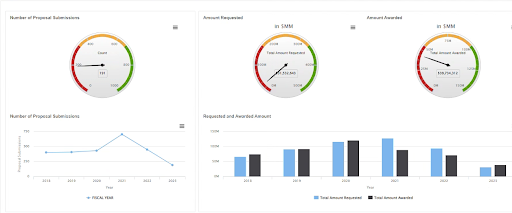
The easy-to-use interface plays a critical role, resulting in a shallow learning curve for the user. It is written using modern technology that allows for drag-and-drop functionality, rather than needing to write code or understand the underlying database schema. It shifts control over the creation, maintenance and customization of dashboards from a technical expert directly to the hands of the user by means of interactive design. Given the right permissions and the instruction guide, a user will be able to put together a personalized dashboard complete with charts, tables, input fields, and custom filters. Furthermore, it allows institutions to customize delivered reports through an interface that makes adding and removing columns, data formatting, filters, sorting, and grouping a breeze.
INTEGRATION
We are technologists first, as our history illustrates, so it follows that we are especially skilled at developing integrations of all kinds, especially to and from HR and Finance systems. In addition to our standard set of integrations offered in ETL and Rest API formats, we have completed many custom integrations as well – the largest number being at USC where we created 132 integrations to Workday and other satellite systems. Current Streamlyne Research clients are integrated to platforms such as Workday, Oracle Financials, Oracle e-Business, PeopleSoft HR, Banner HR, Banner Financials, One Solution, and other homegrown systems.





