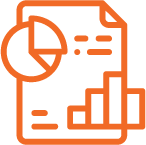
Streamlyne Research includes a fully integrated, agile business intelligence tool called Streamlyne Reporting. Using this intuitive tool, users can create various types of reports and graphs, assemble their own interactive dashboards, and share them with other users. Streamlyne Reporting is tightly integrated with Streamlyne Research, so that users can create on-the-fly custom reports and drill down into the data in real time. It is delivered with a number of out-of-the- box reports that are ready to run, as well as data-sets to help create new reports, and several default comprehensive dashboards to provide greater insight through data visualization.

The easy-to-use interface plays a critical role, resulting in a shallow learning curve for the user. It is written using modern technology that allows for drag-and-drop functionality, rather than needing to write code or understand the underlying database schema. It shifts control over the creation, maintenance and customization of dashboards from a technical expert directly to the hands of the user by means of interactive design. Given the right permissions and the instruction guide, a user will be able to put together a personalized dashboard complete with charts, tables, input fields, and custom filters.
Furthermore, it allows institutions to customize delivered reports through an interface that makes adding and removing columns, data formatting, filters, sorting, and grouping a breeze.
Reporting capabilities include: